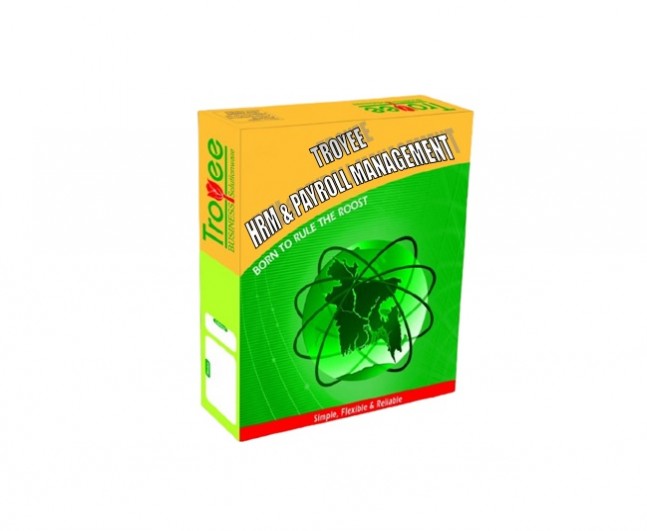TROYEE HRM & PAYROLL MANAGEMENT
Detail Features of Troyee HRM & Payroll Management Software
Scope of the Module-Human Resource Management (HRM)
This module is divided into five (05) sub-modules, namely:
- A) HRD
- B) PERSONNEL
- C) LEAVE
- D) ATTENDANCE
- E) PAYROLL
Featurs of HRD Module:
Master
- 1. Division: Through this one can Configure Divisions
- 2. Department: Through this one can Configure Department
- 3. Designation: Designation configuration can be done here for individual Department
- 4. Grade: The grade of various employees can be configured here
- 5. Line: Line information for employees may be entered here
- 6. Group: Group information for employees may be entered here
- 7. Shift: Shift information for employees may be entered here
- 8. Punishment Type: Administrative measures for various misconducts may be configured here
- 9. Qualification: Qualification Configuration can be done here
Features of PERSONNEL Module:
Master
►Employee: Employee Entry and their details of Salary, Personal Information, Address, and Educational Qualifications entry can be done here
Transactions
- ►Transfer: Records transfer of employees from one department to another department, one division to another division, one line to another line, etc.
- ►Punishment: Here one can keep a record of Administrative measures taken against employees for misconduct
- ►Promotion: Here one can keep a complete record of the Promotion history of employees
- ►Salary Increment: Here one can keep a complete record of the salary increment of employees
- ►Employee Rejoin: If an employee resigns or dismissed and at a later time comes again to be employed again, here his record can be kept
- ►Employee Separation: Here one can keep a record of the Resignation Letter, Final Settlement Details, and Exit Interview Details.
Reports
- ►ID card generation: Employee ID cards can be generated here and can also be directly printed from here. Moreover, ID card for workers and employees can be generated separately from here
- ►Male/Female: This Report Shows the Summary and Details of Male and Female Employees as per the departments as well as all together.
- ►Employee Joining Report All and Individual
- ►At a Glance Profile: Profile of Employees All as well as individual
- ►Increment Due: This report displays the information for the employees who are eligible for the increment of their salary.
- ►Increment Letter: Increment letters can be issued from here
- ►Promotion Letter: A promotion order can be issued from here
- ►Transfer Letter: Transfer order can be issued from here
- ►Increment Sheet: This report contains a list of increment details of relevant employees
- ►Promotion Sheet: Contains a list of Promotion details of relevant employees
- ►Transfer Sheet: Contains a list of Promotion details of relevant employees
- ►Employee Rejoin Report: Contains a list of Rejoin details of relevant employees
- ►Manpower Status: This report contains detailed information on manpower currently employed in the organization
- ►Monthly Manpower: Manpower status report on a monthly basis
- ►Separation Letter: Dismissal letter to be issued to employees who are going out of the organization
- ►Separation Sheet: This report contains a list of all employees, with all the relevant information, who have been dismissed
- ►Employee Insurance: Report containing information on employee insurance coverage
- ►Employee Information: Detailed information of any employee
- ►Weekend report
- ►Overtime calculation on company policy
- ►District wise Employee report
Features of LEAVE Module:
Master
- ►Leave Configuration: All the Leave should be configured here
- ►Holiday Configuration: All the Holiday for a year should be configured here
- ►The weekend as working Day: The Weekend that will be a working day should be configured here
- ►Holiday as working Day: The Holiday that will be a working day should be configured here
- ►Weekend configuration: If the weekend is on some other day than Friday, it can be configured here
Transactions
- ►Leave Application: Leave application containing detailed leave information of the employees are kept here
- ►Maternity voucher: Maternity leave payment for female workers are executed here
- ►Earned Leave Generation: Payment for earned leave of the employees, who are eligible for such payment are generated here
Reports
- ►Leave and absence: This Report displays the information about the Leave and Absence of the Employees as a whole or summary according to month or date range.
- ►Earned leave: Payment information against earned live for the employees are displayed here
Features of ATTENDANCE Module:
Master
- ►Month Setup: Details of months of a particular year is to be set up here
Transactions
- ►Import data: This procedure imports and processes attendance data that are generated using Punch Card Machines and Proximity cards
- ►Attendance: Also, an option for entering attendance data manually is provided with the software
- ►Target: Production target setting for a line or group of employees are available here
Reports
- ►Job Card: Contains In time, Out time, Card Number and Status (present, absent, etc.) for each employee
- ►Job Card Multiple Time: Contains In time, Out time, Card Number and Status (present, absent, etc.) for each employee in case multiple punches of the proximity card
- ►Late Report: Late report of employees
- ►Lunchtime report: Time out and in during lunch period
- ►Daily absent report: A report containing the list of employees absent on a particular day
- ►Daily Attendance report: This is the attendance report of all the Employees individually or as a whole.
- ►Daily attendance multiple time: In case of multiple in and out from the office
- ►Out time missing: Report shows who didn’t punch his card when going out of the office
- ►Daily overtime report
- ►Monthly extra overtime report: This report shows extra over time that needs to hide from the buyer
- ►Monthly attendance report
Features of PAYROLL Module:
Master
- ►Bonus Setup: To generate the Bonus for an individual Month one can set up the month from here.
- ►Shift Exchange: To Exchange the Shift for the employee one should use this option.
- ►Individual Shift Exchange: To change the Shift for a particular employee one should use this option.
Transactions
- ►Allowance Transaction: All types of allow transaction is done here.
- ►Advance: Employees’ Advance entry is entered here.
- ►Payroll Generation: By Selecting the Month Payroll one can generate here. This option Contains Payroll, over time, and Festival Bonus.
- ►The night Bill Generation: Bill for employees who works in the night can be generated here
- ►Holiday Generation: Holiday allowances are generated here
- ►Separation Generation: Final settlement bill for outgoing employees are generated here
Reports
- ►Payslip: Pay Slip for the employee can be displayed here. One also can print the payslip for individual employees or all or according to the Departments.
- ►Advance Details: Here Displays the advance report of all employees processed or unprocessed or both at the same time
- ►Salary Sheet for a month, present or past
- ►Festival Bonus: Details of festival bonus paid to employees
- ►Holiday Allowance report
- ►Tiffin bill report
- ►Night bill allowance report
- ►Annual leave payment report
- ►PF Statement monthly/Yearly – Department/Section
- ►Gratuity statement-Monthly/Yearly - Department/Section